Enhancing Customer Interaction: Integrating Amazon Q Chatbot for Company Website
Introduction

In the fast-paced digital era, businesses are constantly seeking innovative ways to enhance customer interaction and provide seamless support. One powerful tool that can transform the way businesses engage with their audience is a chatbot. These AI-powered assistants can significantly improve user experience, streamline communication, and boost customer satisfaction. In this blog, we’ll guide through the process of creating and integrating an Amazon Q chatbot for company website, ensuring a more efficient and user-friendly customer interaction.
Why Amazon Q ?
As the first step, We decided to use Rasa framework for the creation of chatbot. Rasa framework offers wide range of benefits for chatbot development, including open-source flexibility and customization options, but it does have certain limitations. One of it is the lack of native cloud support. Unlike cloud-based solutions, Rasa requires manual infrastructure management. This means that our team needs to handle server deployment, maintenance, and scaling. Therefore, we decided to use Amazon Q. Amazon Q is a fully managed, generative-AI powered enterprise chat assistant that we can deploy within our organization. Users ask questions of Amazon Q and get comprehensive answers that are presented in a conversational manner. Some of the benefits of using Amazon Q includes:
Accurate and comprehensive answers: Amazon Q generates comprehensive responses to natural language queries from users by analyzing information across all enterprise content that it has access to. It can avoid incorrect statements by confining its generated responses to existing enterprise data.
Receive accurate responses with references and citations: Amazon Q generates answers and insights that are accurate and faithful to the material and knowledge that you provide, backed up with references and citations to source documents.
Configurable and customizable: Amazon Q provides you with the flexibility of choosing what sources should be used to respond to user queries.
Data and application security: Amazon Q supports access control for your data so that the right users can access the right content. Its responses to questions are based on the content that your end user has permissions to access.
Steps to integrate Amazon Q into Company website:
Now, let’s walk through the steps of integrating an Amazon Q chatbot into the company website.
Step 1: Create generative AI application
As the first step towards creating an Amazon Q chat application for end users, configure an Amazon Q application. Then, we can optionally enhance it by customizing the end user experience. After creating Amazon Q application, create and select the retriever that will power the generative AI web experience. We can choose between selecting an Amazon Q retriever or using an already configured Amazon Kendra index as a retriever. After select a retriever for your Amazon Q application, connect data sources to it. Available data sources vary based on our choice of the retriever.
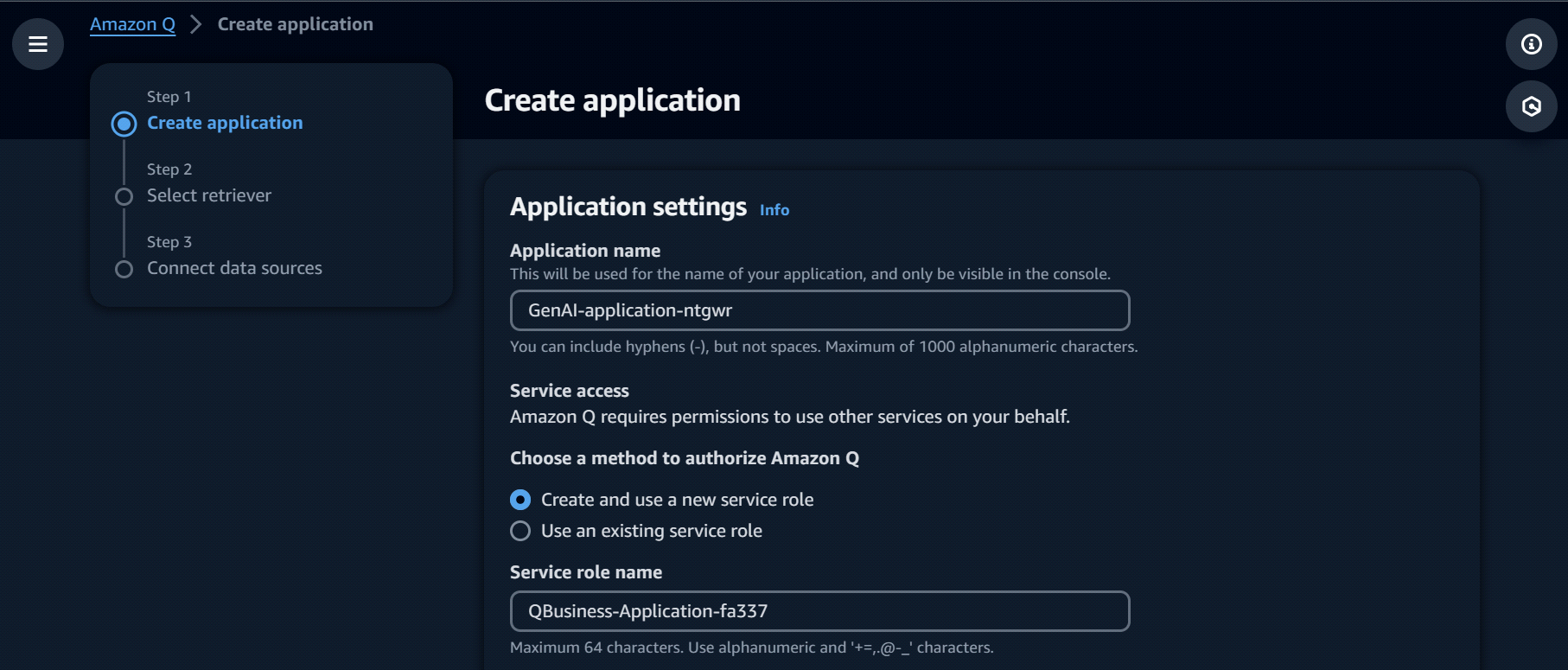
Step 2: Enhance application (optional):
Add plugins, configure global controls, and define topic guardrails.
Step 3: Preview and customize web experience:
After creating and enhancing the Amazon Q application, we preview the Amazon Q web experience that we created for our end users in the AWS console. By previewing the web experience, we can test the features and enhancements that are configured for it.
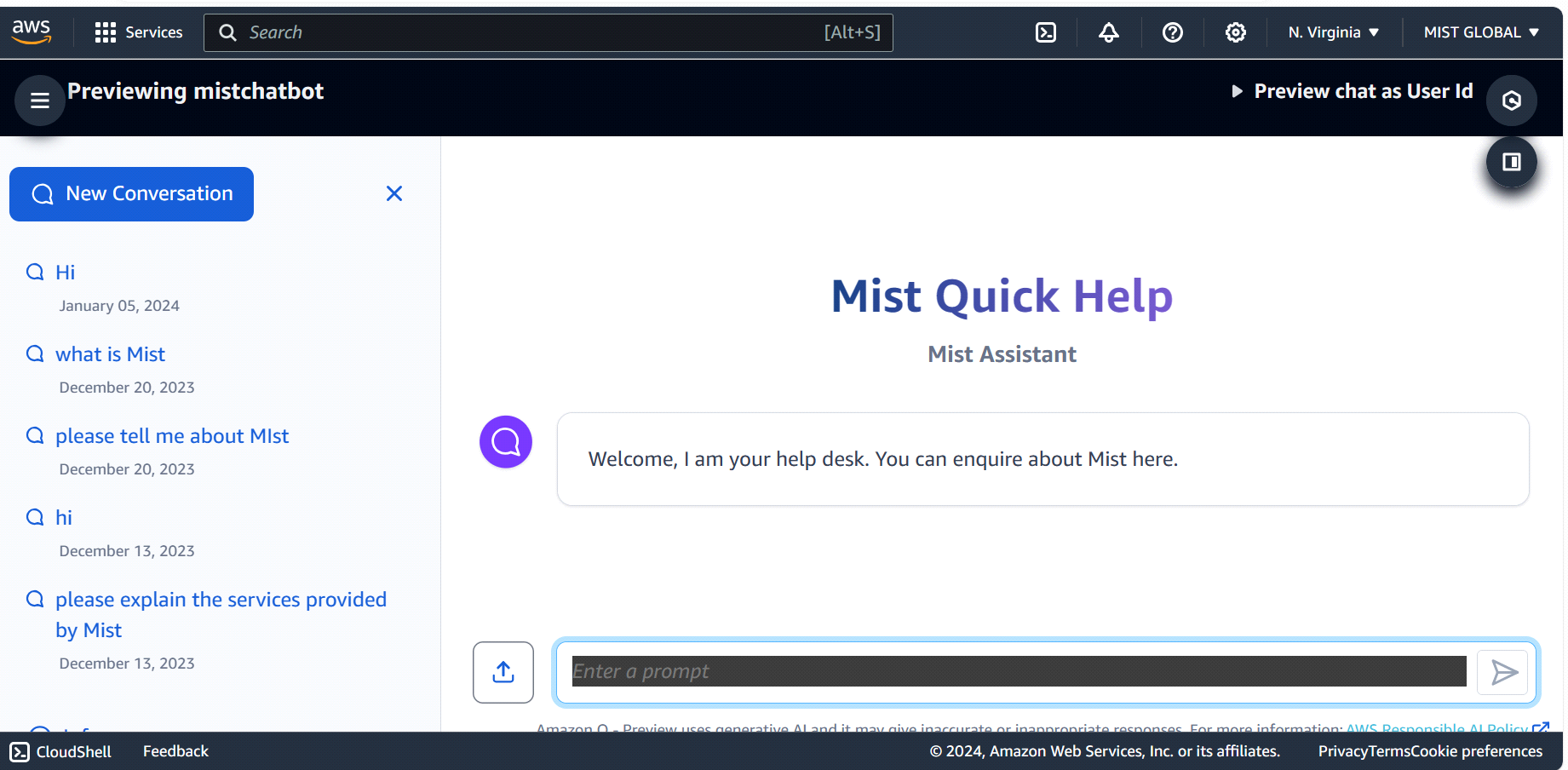
Step 4: Deploy web experience:
As the final step towards providing an Amazon Q web experience chat interface for the end users, deploy the web experience that we created. Before deploying the web experience, we set up an end user authentication. Configure access controls by defining an identity provider and share the URL with the team.
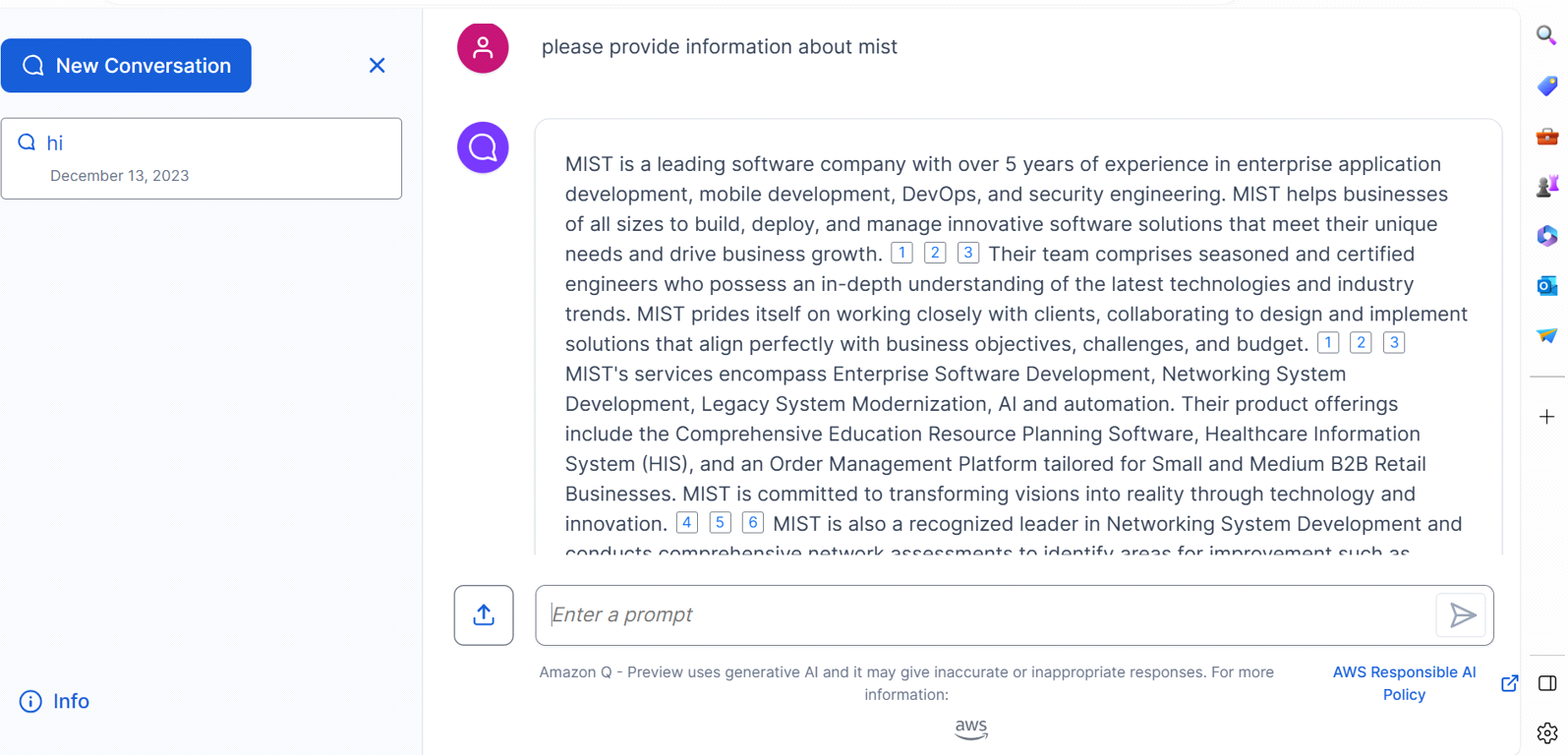
For end users to log in and chat, Amazon Q requires to integrate the web experience with an identity provider (IdP) that’s compliant with SAML 2.0. This integration is required so that only authorized end users within the organization have access to the content. Amazon Q can work with any IdP that’s compliant with SAML 2.0 . Amazon Q uses service-initiated single sign-on (SSO) to authenticate users. IdP-initiated SSO is not supported.
Architectural Diagram
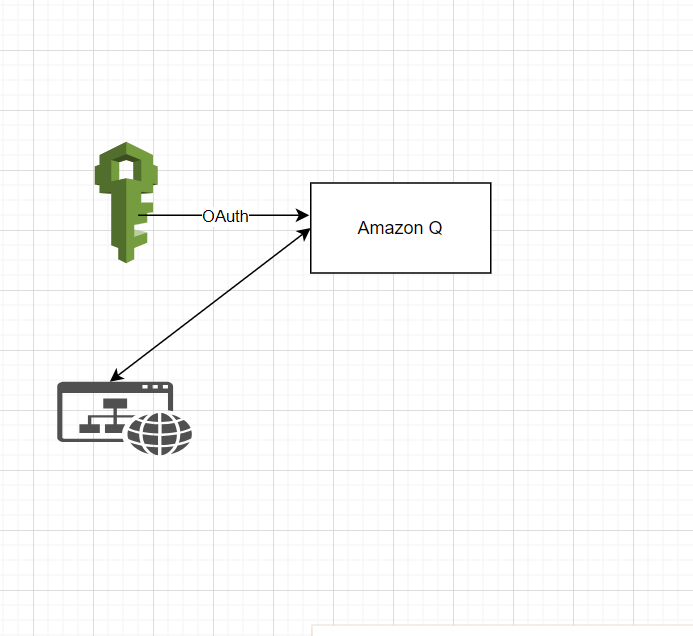
Conclusion
Thus implementing a Amazon Q chatbot on the company website can revolutionize customer interaction, providing instant support and valuable information. The chatbot can aligns with the business objectives and enhances the overall user experience. Stay proactive in refining and optimizing the chatbot to meet evolving customer needs and expectations, ultimately fostering better relationships.


